Guide For Download Android Games
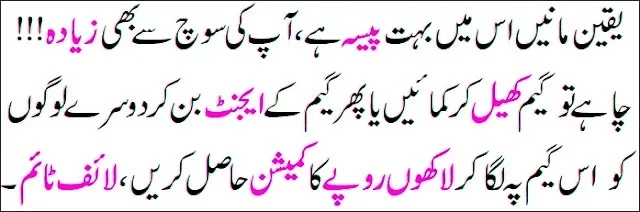
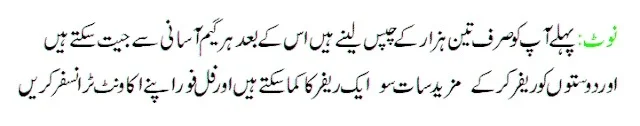
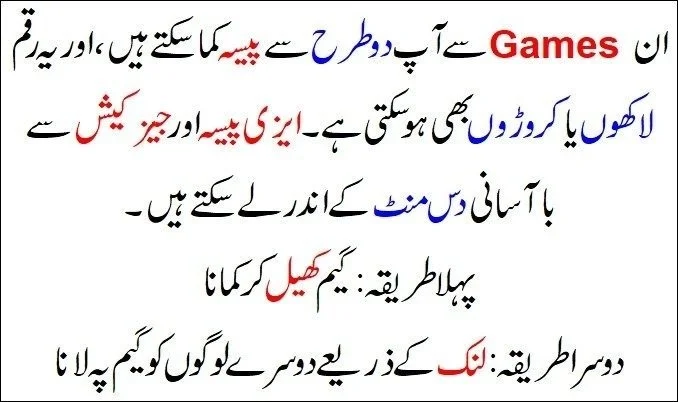
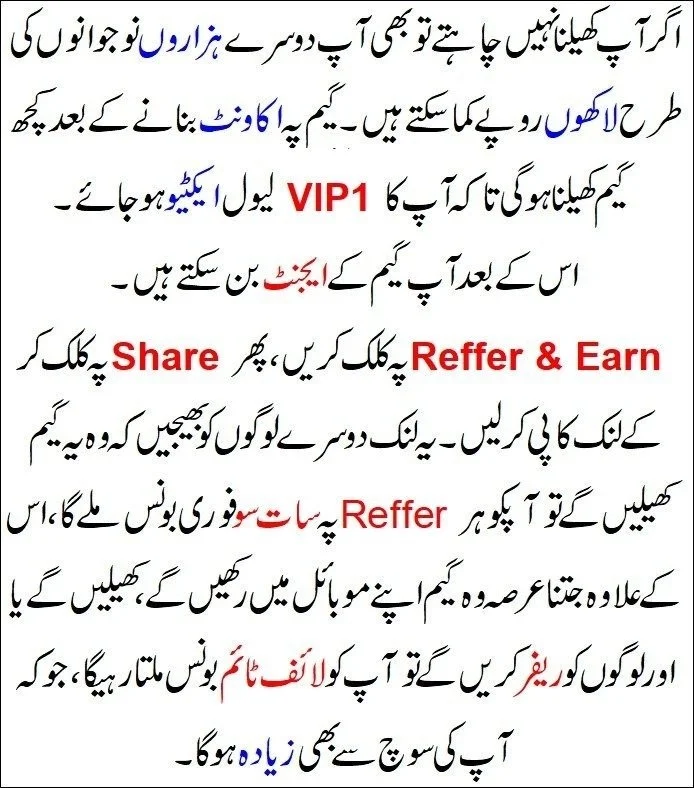
Access Google Play Store: The most common and safest way to download Android games is through the Google Play Store. You can access it by tapping on the “Play Store” icon on your Android device’s home screen.
Search for the Game: Once you’re in the Play Store, use the search bar at the top to search for the game you want to download. You can type the name of the game or some relevant keywords to find it faster.
Select the Game: Once you find the game in the search results, tap on its icon to open its page.
Check Details: Before downloading, it’s a good idea to check the details of the game, such as its ratings, reviews, description, and screenshots. This helps you ensure that it’s the game you’re looking for and that it’s of good quality.
Download the Game: If you’re satisfied with the details, tap on the “Install” or “Download” button (the exact wording may vary depending on your device and the version of Android). The game will start downloading and installing on your device.
Wait for Installation: Depending on the size of the game and your internet connection speed, the download and installation process may take some time. Make sure your device is connected to a stable Wi-Fi network to ensure faster download speeds and to avoid excessive data usage if you’re not on an unlimited data plan.
Launch the Game: Once the game is downloaded and installed, you can either tap on the “Open” button from the Play Store or find the game icon on your device’s home screen or app drawer and tap on it to launch the game.
Optional: Alternative App Stores: Besides the Google Play Store, there are alternative app stores where you can find Android games. However, be cautious when downloading from third-party app stores, as they may host apps that could potentially harm your device. Only download from reputable sources.
Enjoy Your Game: That’s it! Once the game is installed, you can start playing and enjoying it on your Android device.
Guide For Play Android Games
Select a Game: Start by selecting the Android game you want to play. You can choose from the games you’ve already downloaded on your device or explore new ones on the Google Play Store.
Launch the Game: Tap on the game’s icon on your device’s home screen or in the app drawer to launch it.
Read Instructions/Tutorial: Many games provide instructions or tutorials to help you understand the gameplay mechanics. Pay attention to these guides, as they can help you get started and master the game more quickly.
Adjust Settings: Before diving into the game, you may want to adjust the settings according to your preferences. This could include adjusting the sound volume, graphics quality, control settings, or language settings.
Understand Controls: Familiarize yourself with the game controls. Android games can have various control schemes, including touch controls, virtual buttons, tilt controls, or gamepad support. Make sure you understand how to navigate, interact, and perform actions within the game.
Start Playing: Once you’re comfortable with the controls and understand the game mechanics, start playing! Follow the objectives, challenges, or storyline of the game to progress through levels and unlock achievements.
Explore Features: Android games often come with additional features such as multiplayer modes, leaderboards, achievements, in-app purchases, and social integrations. Explore these features to enhance your gaming experience and compete with friends or other players.
Practice and Improve: Like any skill, gaming requires practice to improve. Don’t get discouraged if you don’t master the game immediately. Take your time to practice, learn from your mistakes, and gradually improve your skills.
Take Breaks: Remember to take breaks while playing to avoid eye strain, fatigue, or burnout. Prolonged gaming sessions can negatively affect your health and productivity. Set time limits for gaming sessions and take regular breaks to rest and recharge.
Stay Safe: Be cautious when playing Android games, especially when interacting with online features or making in-app purchases. Avoid sharing personal information with strangers and be mindful of in-game purchases, as they can add up quickly.
Update Games: Keep your games updated to access new content, features, bug fixes, and security patches. You can enable automatic updates in the Google Play Store settings to ensure your games are always up to date.
Have Fun: Most importantly, have fun! Gaming is meant to be an enjoyable and entertaining experience. Choose games that you genuinely enjoy playing and don’t hesitate to explore new genres and titles to discover hidden gems.
Benefits of Playing Video Games
Improved Cognitive Skills: Many games require strategic thinking, problem-solving, and decision-making, which can help enhance cognitive abilities such as memory, attention, spatial awareness, and multitasking.
Enhanced Motor Skills: Certain games, especially those involving precise movements and coordination, can improve fine motor skills and hand-eye coordination.
Stress Relief: Engaging in gaming can provide a form of escapism and stress relief. Immersing oneself in a virtual world and focusing on game objectives can help reduce stress levels and provide a break from real-life challenges.
Social Interaction: Multiplayer games enable players to connect with friends or interact with other gamers online, fostering social interaction, teamwork, and communication skills.
Creativity and Imagination: Many video games encourage creativity and imagination through customization options, level editors, and open-world exploration. Players can express themselves creatively by designing characters, building structures, or crafting unique gameplay experiences.
Educational Value: Some games are specifically designed for educational purposes, teaching subjects such as mathematics, science, history, and language skills in an interactive and engaging way.
Boosted Confidence: Overcoming challenges, achieving goals, and mastering new skills in games can boost self-confidence and self-esteem.
Improved Focus and Attention: Video games often require sustained attention and concentration to succeed, which can help improve focus and attention span over time.
Problem-Solving Skills: Many games present players with complex problems and puzzles to solve, encouraging critical thinking, analytical reasoning, and creativity in finding solutions.
Emotional Resilience: Dealing with setbacks, failures, and losses in games can help develop emotional resilience and coping strategies, as players learn to persevere, adapt, and learn from their mistakes.
Community Building: Gaming communities provide a sense of belonging and camaraderie among players who share similar interests, fostering friendships and supportive relationships.
Physical Health Benefits: Certain types of games, such as those that incorporate physical activity or motion controls, can promote physical exercise and movement, contributing to better overall health and fitness.
Cultural Understanding: Many games offer immersive storytelling experiences set in diverse cultures and historical periods, promoting empathy, cultural understanding, and appreciation for different perspectives.